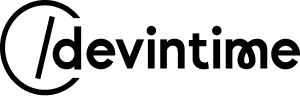10 Best Inventory Management Software
Regardless of a company’s size or sector, inventory management is its foundation. Effective inventory control makes it easier to monitor stock levels at all times so that orders may be fulfilled where the e-commerce industry is booming.
The global demand for inventory management software is rising quickly, along with the number of customers. Those who do not use these technologies are truly missing out, as our nation faces logistical and urban issues.
This is the only way to ensure proper inventory management, timely restocking, waste reduction, and efficient business operations.
Inventory Management Software
A system that automates and simplifies inventory tracking processes is called inventory management software. It controls inventory, maximises productivity, and restocks essential products.
In short, inventory management software records your stock levels and all stock-out notifications. It frequently integrates with invoicing and sales as well. Accurately recording what enters and exits is thereby made easier.
Key Features of Inventory Management Software
All the features required for more efficient business operations are offered in inventory management software. It is essential to have the tracking tools and basic management. You might, nevertheless, also look for a few more attractive features.
Real-Time Stock Tracking
You can keep an eye on inventory levels and receive real-time updates thanks to this function. This reduces the possibility that the products may run out of supply. Additionally, it ensures that you never store too many low-demand products.
Reorder Alerts
The software automatically sends a reorder notification when it detects a stock shortage. You may quickly restock and manage the stock levels with this rapid alert. As a result, it lessens operational workflow issues and supply chain delays.
Cloud-Based System
You may access and manage inventory data from any location with the use of cloud-based inventory management software. To manage your inventory across multiple locations, it creates a virtual network.
Multiple Integration options
Many integration options are typically included in an effective inventory management system. This coordinates data from multiple sources and industries, such as sales and invoicing.
Inventory control becomes simpler and quicker when all the data is automatically updated through the system. Errors can also be eliminated.
Advanced Reporting Beyond Numbers
Numbers are read backwards. You must understand what such figures indicate in the modern world.
An inventory management software’s advanced reporting capability analyzes sales trends in addition to generating sales reports. It may predict inventory turnover rates and perform profitability analysis.
Barcode & QR Scanning
In addition to taking a lot of time, manual typing is prone to making errors. The scanning tools may be the greatest help in this situation. Connection with a scanner is a component of the majority of inventory management systems.
This eventually helps in the automatic recording of data, doing away with the need for human input.
Customizing Options
The adjustable functionality allows you to use and modify many templates as needed. Additionally, you may configure alerts and notifications to help you stay on course according to your company’s standards. It will function as you want.
Advantages of Implementing Inventory Management Software
Inventory management software is essential for your company, not just a trend that you need to follow.
Cost Savings: Proper inventory management can save expenses by 10% by managing overstocking and understocking.
Inventory tracking: The company is always able to keep track of and maintain the correct stock levels due to the real-time update ability. Additionally, it enables the company to handle seasonal and perishable inventory.
Reduced risk of shortages: There is virtually no chance of supply shortages due to the ongoing inventory tracking. When the stock level falls below an established limit, the software alerts you.
Automated tasks: You don’t need to manually enter all of these because they are automated. Audits of inventory and recording are automated, saving time and money.
Improved Accuracy: There is very little possibility of error because the program automates every step of the management process.
Data-driven insights: This program allows you to quickly assess trends and identify slow-moving items, turnover rates, and sales patterns.
Centralized control: Inventory management software allows you to manage several warehouses from a single system, requiring fewer workers while providing more control.
How to Choose the Best Inventory Management Software for Your Business
You must be aware of your unique needs to select the best inventory management software available. Select the provider who offers you the best service in the manner of your choice.
Business size and type
Since every company is different, they all require different solutions. The size of your company is quite important. It is preferable for SMEs or low-budget companies to search for solutions with packages that cover small to enterprise levels.
It allows for scalability and assists you in obtaining the ideal set of features. Once again, the features may vary based on the type, including retail stores, restaurants, RMG sectors, e-commerce, etc.
Budget and long-term goals
You can choose from a lot of inventory management software based on your budget. Try these tools’ basic plans if you have a limited budget. They often have few features and are rather affordable.
Additionally, you can immediately dive into large or customized packages if you run a large organisation with a sizable budget. In addition to finances, look for aspects that will benefit your company in the long run, both in successes and failures.
If there is a free plan, use it to get a better understanding of the software.
Customer support and service model
It’s normal for new users to make mistakes at every turn. You therefore require friendly customer service that can provide you with an inside look at the tools. Make sure the supplier helps you with any problems or malfunctions.
Integration, usability, and scalability
The goal of inventory management software is to support the growth of your company. Therefore, carefully select the one with features and packages for simple scalability. Multiple integration choices in software might help in the growth of your company.
Top 10 Inventory Management Software
You need to assess an inventory management software’s features to get the best performance out of it.
Not every one of them is ideal for your company. Select a solution that meets your needs as a business and has sufficient functionality and flexibility.
The best inventory management programs that you should use are listed here.
- MB POS inventory management Software Devintime
- Fixity
- CV Retail POS
- Quick Sell
- Sales Management System
- SalesBook
- POS
- StockSmart
- Zero Inventory Management System
MB POS inventory management software
Devintime’s MB POS inventory management software provides comprehensive solutions for businesses looking to streamline operations and increase productivity.
Equipped with advanced tools, the software supports seamless inventory tracking and management across multiple branches while offering real-time updates and control.
With features such as sales target assignment, smart point-of-sale system integration, and employee management, MB POS ensures optimized workflows for businesses.
Its robust reporting and advanced analytics provide actionable insights, empowering users to make data-driven decisions and improve supply chain management.
Key Features:
- Easy Installation
- Multi-Branch Management
- Sales Target Assignment
- Smart Point of Sale System,
- Inventory Control
- Invoice Management,
- Employee Management
- Advanced Reporting
- Role Permission (ACL)
- Inter-Branch Product Requisition
- Comprehensive Settings
- Supplier Payments
- Supplier Management,
- Customer Management,
- Smart User Access
- Control Customer
- Due Collection
- Multi-Language Support
- Daily Expense Tracking
Fixity
Fixity is an advanced Warehouse Management System application built using cutting-edge JavaScript technologies.
It leverages ReactJS for a dynamic frontend, NodeJS for robust backend functionality, MongoDB for efficient NoSQL database management, and ExpressJS for controlled APIs, ensuring seamless operations and high performance.
Key Features:
- Over 10 pre-built features and 9 comprehensive modules
- 6 detailed report panels for effective data visualization
- Task management capabilities and online documentation for a smooth workflow
- Version-controlled APIs and user-based operations for precision and flexibility
- Multiple validations and controlled duplicate data to maintain integrity
- Optimized for faster loading and includes clean, editable code for customization
CV Retail POS
CV Retail POS is a powerful retail management system tailored for small to mid-sized businesses, helping streamline day-to-day operations such as purchase records, billing, inventory management, vendor payments, expenses, and sales analytics.
Designed specifically for Windows systems, this desktop-based solution is ideal for retailers across industries like furniture, groceries, sporting goods, and more.
Key Features:
- Simple and user-friendly POS terminal with support for various invoice sizes (2”, 3”, A4, A5) and barcode tagging for seamless sales processes.
- Retains customer data and sends SMS notifications for special offers, improving customer relationships.
- Implements role-based access control to manage workflows efficiently.
- Provides insightful reports on sales, cash flows, purchases, and inventory to help businesses make informed decisions.
- Secure data storage with quick access to records and streamlined inventory tracking.
Quick Sell
Quick Sell is a powerful inventory management software designed to streamline business operations with its advanced features and user-friendly interface.
It offers a comprehensive solution for managing inventory, tracking sales, and generating insightful reports, making it ideal for modern businesses.
Key Features:
- Secure access using phone number authentication.
- Locate products or inventory items by name or category.
- Maintain store inventory with unlimited product uploads and stock warnings.
- View comprehensive information like price, discounts, ratings, and manufacturing details.
- Manage purchases and view detailed order history, including added-to-cart items.
- Generate financial summaries to track profits and expenses.
- Simplify sales processes with QR code scanning and order placement.
- Analyze sales performance and inventory trends with visual reports.
WooCommerce POS Warehouse Management
WooCommerce POS Warehouse Management is a powerful solution designed to simplify inventory handling for businesses using WooCommerce.
It allows administrators to organize products on shelves with specific quantities, create warehouses across multiple locations, and streamline stock tracking and transfers.
Key Features:
- Assign products to specific racks and set precise quantities.
- Build and manage warehouses with multiple outlets efficiently.
- Handle limitless stock from a centralized location without hassle.
- Adjust rack colors based on product quantities or thresholds for easy visual representation.
- View a comprehensive map of all product allocations.
- Reserve inventory for both master and centralized POS systems.
- Easily move stock between warehouses and WooCommerce stores for various configurations.
Sales Management System
This Sales Management System is a powerful and intelligent solution designed to streamline inventory operations and improve business efficiency.
It allows businesses to manage product records, track inventory, generate analytical reports on sales, profits, and losses, and increase overall workflow with its robust features.
Key Features:
- Add/edit product information with images and organize categories.
- Maintain and edit customer and supplier records.
- Track incoming/outgoing products, manage stock counts, and set up low-stock alerts.
- Utilize barcode codes for seamless inventory handling.
- Generate expense lists and detailed analytics with bar/line charts for profits and losses.
| Download: Sales Management System |
SalesBook
SalesBook is a powerful and user-friendly POS inventory management software built with cutting-edge technology, offering a complete solution for efficient business operations.
Designed with high-quality standards, it features ready-to-use templates, widgets, and a stunning interface that enhances usability and streamlines inventory management processes.
Key Features:
- Integrates Firebase Authentication, Realtime Database, and Cloud Storage for secure and efficient data management.
- Supports email, password, and phone authentication for increased user security.
- Fully responsive and optimized UI with excellent UX and smooth animations.
- Enables easy addition, reporting, and tracking of customers and suppliers, including integration with saved contacts.
- Provides detailed tracking and reporting for streamlined sales management.
POS
This POS (Point of Sale) Sales & Inventory Management System is a robust desktop application designed to equip businesses with essential tools to efficiently manage their operations. Built on the .NET framework, it provides a reliable solution tailored for retail and shop management.
Key Features:
- Easily add, edit, and manage product details.
- Monitor inventory levels and ensure accurate tracking of stock.
- Securely manage user access and permissions.
- Simplifies transactions with an integrated printing feature for receipts.
- Keep a record of all sales activities for better analysis and reporting.
- Manage customer details effectively to improve the service.
- Quickly locate products using the search functionality.
StockSmart
StockSmart is an advanced AI-enabled inventory management system designed to revolutionize how businesses manage stock.
It offers cutting-edge features powered by machine learning to streamline inventory control, optimize stock levels, predict demand trends, and automate reordering processes in real-time. With StockSmart, businesses can reduce excess inventory, prevent shortages, and improve overall efficiency, resulting in significant time and cost savings.
Key Benefits:
- Leverages AI for intelligent analysis and recommendations.
- Provides comprehensive inventory and sales insights.
- Organize and manage inventory efficiently.
- Track and maintain key business relationships.
- Streamline workflows for better efficiency.
- Prevent stockouts with automated notifications.
- Offers detailed reports on sales, expenses, and profits.
- Efficiently oversee team roles and activities.
Zero Inventory Management System
The Zero Inventory Management System is a comprehensive solution tailored for businesses with warehouses, multiple showrooms, wholesalers, suppliers, and employees.
Designed with multi-language support, this dynamic system offers seamless management capabilities to meet the diverse needs of organizations.
Key Features:
- Quick and hassle-free setup.
- 100% customizable and responsive interface.
- Adaptable for global operations.
- Injection-protected data and dynamic recovery options.
- Detailed insights into sales, stock levels, and returns.
- Works seamlessly across all major browsers.
- Quickly locate specific data or inventory details.
- Simplifies maintenance and customization.
| Download: Zero Inventory Management System |
Conclusion
One of the things that can destroy your business, among other things, is poor inventory management. Inventory management software is essential if you want to keep ahead of the competition.
You can decrease unexpected stockouts and increase overall operational efficiency by using features like real-time stock level reporting, automated reorder notifications, and real-time tracking.
Make a complete needs assessment before selecting the program.
Please do not hesitate to leave any questions or comments in the space provided below. Wishing you all the best!
If this article resonated with you, remember to subscribe to our newsletter for more captivating articles, updates, and special offers sent straight to your inbox. Furthermore, follow us on Facebook, Twitter, and LinkedIn to keep yourself informed.